Would you like to update your Aadhar card? Now you can easily update your Aadhar online from the comfort of your home through your phone. This means you can correct your Aadhar ID information.
Aadhar Card Update Online: The Aadhar card serves as our identity proof for all Indian citizens. Therefore, the Unique Identification Authority of India (UIDAI), a government organization, has provided the facility to update/change certain information online on the Aadhar card for the citizens of the country. This includes details such as name, date of birth, address, father’s name, husband’s name, etc.
How to change Name, Date of Birth, Address in Aadhar card online
- Step 1. Open the Aadhar portal.
- Step 2. Log in to the portal.
- Step 3. Select the Aadhar update option.
- Step 4. Enter the new information.
- Step 5. Upload proof documents.
- Step 6. Transfer the Aadhar update fee.
How to Update Aadhar Card
It is mandatory to have your mobile number registered with your Aadhar card to update it online. If it is not registered, first link your mobile number.
Step 1. Open the Aadhar portal.
First, open Google on your device and search for ‘myAadhar UIDAI’. Then, click on the first link to open the online ‘My Aadhar portal’.
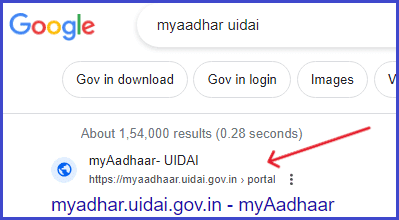
Step 2. Login to the portal.
After opening the UIDAI organization’s ‘My Aadhar portal’, first, click on ‘Login’. Then, you can log in to this portal using your ‘Aadhar number’.
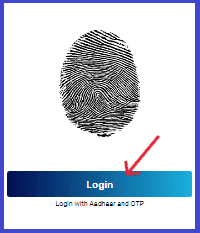
Step 3. Select the Aadhar update option.
Now, after logging into the portal, select the ‘Update Aadhar Online’ option.
After that, on the next page, select the option that you want to update in your Aadhar card, such as name, date of birth, address, gender, etc.
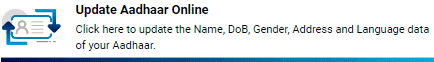
Step 4. Enter the new information.
Now, you have opened the page of the My Aadhar portal where you can enter your new information, that is, what you want to update, such as name, date of birth, father/husband’s name, address, gender, etc.
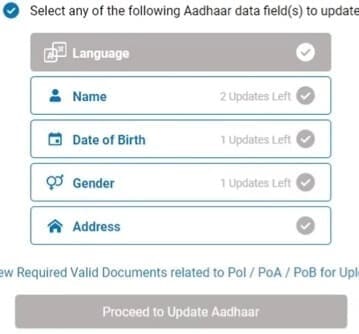
Step 5. Upload proof documents.
Now, after entering your new details, you will need to upload a photo of any proof document of this new detail on the My Aadhar portal, which verifies this new detail already.
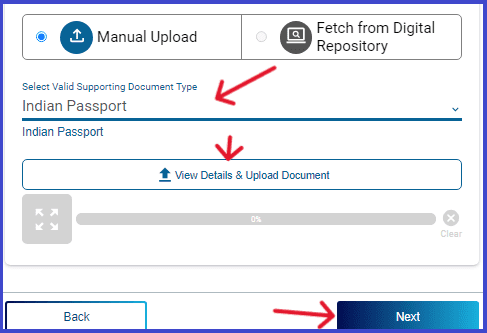
Step 6. Transfer the Aadhar update fee.
Now, on the next page, click on ‘Make Payment’ and proceed to transfer the Aadhar update fee of only 50 rupees online to the Unique Identification Authority of India (UIDAI) using any one online payment method at your convenience.
Then, download the payment slip, and after that, your Aadhar card will be updated online. A new Aadhar card will be sent to your Aadhar address by the postal department.
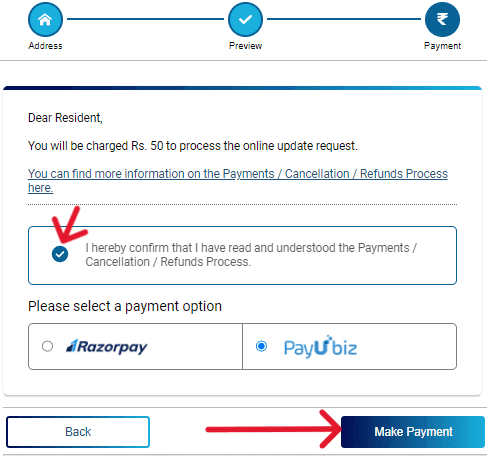
Note – The UIDAI organization has recently provided the facility to update the address online on the Aadhar card. For any other updates, you will still need to visit an Aadhar center.
➡ Aadhar Address Update through your Parents/Siblings/Spous/Guardians Aadhar Number
How to Check Aadhar Update Status
- First, open the My Aadhar portal on Google.
- Then, select the ‘Check Enrolment & Update Status’ option.
- On the next page, enter your SRN/URN number.
- Then, enter the captcha and click on Submit.
- After that, your Aadhar update status will be displayed.
Aadhar Biometric Update
The main reason for our Aadhar ID card being unique from others is not just the Aadhar number itself. The biggest reason is our biometric information such as fingerprints, retina scans, photos, etc. Therefore, according to the rules of the UIDAI organization, we can now update our Aadhar biometrics through any Aadhar center.
How to update fingerprint, retina scan, photo in Aadhar card
- First, find the name and address of your nearest Aadhar center from here.
- Then, visit the Aadhar center with your Aadhar card.
- Upon reaching the center, inform the center operator that you need to update your fingerprints, retina scan, and photo.
- After that, the operator will update the biometrics on your Aadhar card.
- Then, pay the operator ₹100 for the biometric update.
➡ Aadhar Card Download in PDF Format Free of Cost
After a few days, you will receive a message on your linked mobile number from your Aadhar card, and a new updated Aadhar card will be delivered to your Aadhar address by the postal Department.
Some of the ways to update Aadhar online
The Aadhar card contains a lot of our details, which need to be updated periodically, so it is very important. Therefore, I have provided detailed information about it below.
➡ How to Make New Aadhar Card Online Sitting at Home
Aadhar Card Date of Birth Change
First, open the My Aadhar UIDAI portal. > Then, login to the portal using your Aadhar number. > Then, select the ‘Update Aadhar Online’ option. > Then, select the ‘Date of Birth’ option. > Then Enter your new date of birth. > After that, Upload a photo of your DOB proof document. > Then Transfer the fee for updating the date of birth. > Finally, your date of birth will be updated in your Aadhar card within a few days.
Aadhar card Name Change
First, open the My Aadhar UIDAI portal. > Then, login to the portal using your Aadhar number. > Then, select the ‘Update Aadhar Online’ option. > Then, select the ‘Name’ option. > And then enter your new name. > After that Upload a photo of your proof document for the new name. > Then transfer the fee for updating the name. > Finally, your name will be updated in your Aadhar card within a few days.
Aadhar Card Address Change Online
First, open the My Aadhar UIDAI portal. > Then, login to the portal using your Aadhar number. > Next, select the ‘Address Update’ option. > Then, select the ‘Head of Family-based Address Update’ option. > Enter the Aadhar number of your parents/siblings/spouse/other family members. > Then, select the relationship with them. > After that, transfer the fee for updating the address. > Finally, your Aadhar card will be updated with the new address within a few days.
➡ Know in detail about updating Address in Aadhar card
Gender Update in Aadhar Card
First, open the My Aadhar UIDAI portal. > Then, log in to the portal using your Aadhar number. > Next, select the ‘Update Aadhar Online’ option. > Then, select the ‘Gender’ option. > Then choose your gender as Male/Female or Other. > After that Upload a photo of your gender proof document. > Then Transfer the fee for updating the gender. > Finally, your gender will be updated in your Aadhar card within a few days.
Aadhar Address Change After Marriage
First, open the My Aadhar UIDAI portal. > Then, log in to the portal using your Aadhar number. > Then, select the ‘Address Update’ option. > Then, select the ‘Head of Family-based Address Update’ option. > After that enter your husband’s Aadhar number. > Then select the ‘Spouse’ option. > After that, transfer the fee for updating the address. > Finally, your Aadhar card will be updated with the new address within a few days.
➡ Read more about updating Address in Aadhar card after Marriage
Aadhar Card Mobile Number Change
First, find the address of your nearest Aadhar center > Then, go to the Aadhar center > After that, inform the center operator that you need to link your mobile number with your Aadhar card > Then, provide your Aadhar card and mobile number to the operator > Then, your mobile number will be updated in your Aadhar card.
What documents are required for Aadhar card update?
- Passport
- Driving Licence
- School Identity Card
- Voter ID Card
- Kissan Passbook
- ATM/Credit Card
- MNREGA Job Card
- Ration Card
- ST/ SC/ OBC certificate
➡ How to Change Driving Licence Address Online
Aadhar Card Update Online – FAQs
How much time does it take to update Aadhar card?
Aadhar card updates may take 6 to 7 days to process. Remember, these are working days and do not include any holidays.
How to change my father/husband’s name on my Aadhar card?
Follow the process mentioned above to update your Aadhar address. In this process, when entering the new address, you can enter your father’s or husband’s name in the ‘Care of’ option.
I am more than 15 years old so now how do I update biometrics in my Aadhar card?
- First, find the name and address of your nearest Aadhar center.
- Then, take your Aadhar ID card and visit this nearby center.
- Now, meet the Aadhar center operator and inform them that you need to update your Aadhar.
- That is, tell them that you need to update the biometric details in your Aadhar card.
- Then, provide them with your Aadhar ID and give your eye print, fingerprint, etc.
- Then, pay the Aadhar center operator ₹100 and take the enrollment slip from them.
- Now, return home because, within a few days, UIDAI will update your biometric details in your Aadhar.
How many times can you update your Aadhar card online?
According to UIDAI guidelines, any individual can update their name, date of birth, and address online. Therefore, you can change your name in your Aadhar card only twice, your date of birth can be updated only once, and your gender can also be updated only once. However, you can update your address multiple times. This means you can update your Aadhar card online multiple times.
How much does it cost to update your Aadhar card?
Aadhar ID card is updated in two ways: first – personal details and second – biometric details. Therefore, updating personal details (such as name, date of birth, address, gender, mobile number) incurs a charge of only 50 rupees. You can update this information online. Updating biometric details (fingerprint, photo, and retina scan) incurs a charge of 100 rupees. You will need to visit your nearest Aadhar center to update this information.
How to know whether the Aadhar card is updated or not?
If you have updated anything in your Aadhar card, you can check the status of your Aadhar card as explained above.
How to update Aadhar card online without OTP?
Sorry, as per UIDAI regulations, Aadhar ID cards cannot be updated online without OTP.
How to update your Aadhar card without a registered mobile number?
If your Aadhar card is not linked to a mobile number, you can update your Aadhar card by visiting your nearest Aadhar center.
Can you update your Aadhar Card online for free?
No, you cannot update your Aadhar Card online for free.
Where is the regional office of the Aadhar Card?
Yes, you can find the name and address of your nearest Aadhar card regional office (Aadhar Seva Kendra) in every location across India. The Unique Identification Authority of India (UIDAI) issues Aadhar cards for every individual in India, and it is this authority that opens regional offices (Aadhar Seva Kendras) for Aadhar card services. So, if you want to know the name and address of your nearest Aadhar card regional office, you can do so through the online portal of UIDAI (Uidai.Gov.In) using your phone.
Can I update myAadhar card online?
Yes, you can update your Aadhar card online, but currently, UIDAI only allows updating the Aadhar address online.
How can I update my old Aadhar card?
You can easily update your old Aadhar card as described above.
Can I update Aadhar more than 2 times?
Yes, you can easily update your Aadhar card online two or more times.
Is it mandatory to update Aadhar every 10 years?
Yes, according to the rules of the Unique Identification Authority of India (UIDAI), it is mandatory for all citizens to update their Aadhar every 10 years.
Thank you Thank you Thank you
