If your Aadhar Card is also generated, you can download your Aadhar Card in PDF format for free. So, if you also want to download your e-Aadhar PDF, be sure to read this article till the end.
What is Aadhar Card PDF?
The Aadhar Card PDF is the electronic form of our original Aadhar Card, known as e-Aadhar. This means that once your Aadhar Card is generated, you can also get it for free in the form of an online e-Aadhar Card.
The e-Aadhar PDF of the Aadhar Card is issued by the Unique Identification Authority of India (UIDAI), which is an official and valid form of Aadhar Card.
This e-Aadhar is a password-protected PDF, with the password being based on your name and date of birth. You can download your Aadhar Card in PDF format multiple times for free.
Download your e-Aadhar Card PDF
- Step 1. Open the My Aadhar portal.
- Step 2. Then select the download option.
- Step 3. Enter your details.
- Step 4. Receive the Aadhar PDF on your phone.
- Step 5. Then open the PDF.
Hope you’ve learned the quick method to download Aadhar in PDF. Now, below you will learn step-by-step how to download Aadhar Card online.
How to Download Aadhar Card
While downloading the Aadhar Card in PDF format, you must have the mobile number linked to your Aadhar Card.
Step 1. Open the My Aadhar portal.
First, search for “MyAadhaar UIDAI” on Google and then click on the link “myAadhar.Uidai.Gov.In” to open the website.
Alternatively, you can also click on this link to open the web portal.
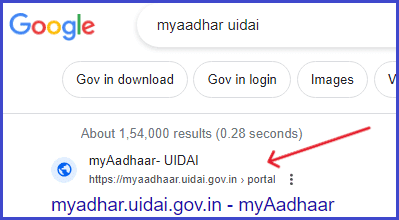
Step 2. Select the Download option.
Now, after the website portal opens, click on the ‘Download Aadhaar’ option, and then on the next page, select the ‘Aadhar Number’ option.
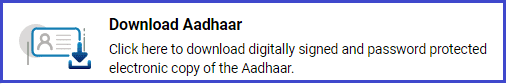
Step 3. Enter your details.
Now, enter your 12-digit Aadhar number and the security captcha displayed on the website page.
After that, when you click on ‘Send OTP’, you will receive an OTP on your Aadhar-linked mobile number. Enter that OTP here on the website page. Then click on ‘Verify & Download’ option.
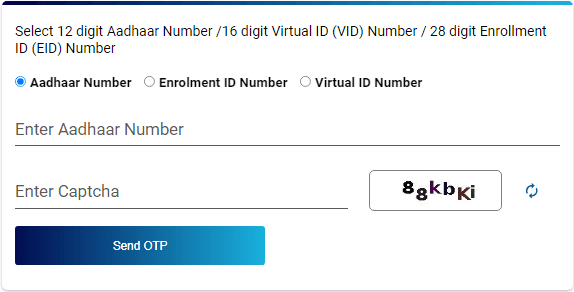
Step 4. Open the Aadhar PDF.
As soon as you click on ‘Verify’, the Aadhar Card is downloaded in PDF format on your device. This PDF is password-protected, so you’ll need to follow this method to open it.
Aadhar PDF Password: First, write the first four letters of your name as it appears on your Aadhar Card, then only write your year of birth. For example, if your name is Rahnu and you were born in 2024, then your Aadhar PDF password will be ‘RAHN2024’.
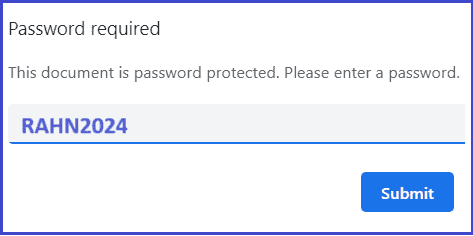
➡ Now Online Aadhar Card Address Change form sitting at Home
The Benefits of Aadhar Download
- When you download the e-Aadhar PDF on your phone, you won’t need to carry your physical Aadhar card in your pocket all the time.
- The PDF file of the Aadhar, certified by the UIDAI organization, is considered as the original Aadhar card.
- Getting a physical Aadhar card reissued costs 50 rupees, whereas you can download the e-Aadhar PDF for free.
- Since you can download your original Aadhar card multiple times for free in PDF format, there is no fear of losing it or it being stolen.
- This PDF is kept secure with a password, so you can only open it using the password.
➡ In 7 Steps Change your Driving Licence Address Online
Aadhar Card PDF Password
– If your name on the Aadhar card is as follows, then use this password (Vikas Sankhala):- The first four letters of your name followed by your year of birth like – VIKA2001
– If your name is like this, then use this password (Ram):- The first three letters of your name followed by your year of birth like – RAM1999
– If your name is written on the Aadhaar ID card like this, then use this password (A. P. J. Prabhat):- The first four letters of your name followed by your year of birth like – A.P.2022
– And if your name consists of only 2 or 3 letters, then you can write the first 2 or 3 letters of your name followed by the year of birth. For example, for those whose name is Joy, their password would be – JOY1999
➡ How to Update Address in Aadhar without Address Proof
Some basic ways to Download e-Aadhar PDF
Aadhar Card Download by Name
First, visit the myAadhaarUIDAI website >> then select the ‘Retrieve EID/Aadhar Number’ option >> then enter ‘Name, Mobile Number,’ and CAPTCHA >> then click on Send OTP >> then enter the OTP sent to your linked mobile number >> then click on Submit to receive your Aadhaar number on your mobile >> then click on Download >> after that, enter your Aadhaar number >> then you can download your Aadhaar PDF.
➡ Know more about downloading Aadhar card by name and date of birth
Aadhar download by Mobile Number
First, go to the myAadhaarUIDAI website >> then click on ‘Download Aadhar’ >> then enter your Aadhaar number >> then click on Send OTP >> then enter the OTP sent to your linked mobile number >> then click on ‘Verify & Download’ >> then your Aadhaar card will be downloaded in PDF format.
e-Aadhar PDF Download By Aadhar Number
First, go to the myAadhaarUIDAI website >> then click on ‘Download Aadhar’ >> then select the ‘Aadhaar Number’ option >> then enter your Aadhaar number >> then click on Send OTP >> then enter the OTP sent to your linked mobile number >> then click on ‘Verify & Download’ >> then your Aadhaar card will be downloaded in PDF format.
➡ You can learn more about downloading e-Aadhar card from here
Get Aadhar PDF By Enrolment Id
First, go to the myAadhaarUIDAI website >> then click on ‘Download Aadhar’ >> then select the ‘Enrolment ID’ option >> then enter the 28-digit enrolment ID or Update Request Number (URN) >> then click on Send OTP >> then enter the OTP sent to your linked mobile number >> then click on ‘Verify & Download’ >> then your Aadhaar card will be downloaded in PDF format.
Aadhar Card Download By Virtual Id
First, go to the myAadhaarUIDAI website >> then click on ‘Download Aadhar’ >> then select the ‘Virtual ID’ option >> then enter the 16-digit virtual ID >> then click on Send OTP >> then enter the OTP sent to your linked mobile number >> then click on ‘Verify & Download’ >> then your Aadhaar card will be downloaded in PDF format.
Download e-Aadhar PDF – FAQs
How much does it cost to download Aadhar Card PDF?
According to the regulations of the Unique Identification Authority of India (UIDAI), downloading the Aadhaar card PDF is done free of charge.
Which is the safest website to download an Aadhar card?
In India, there is only one website for downloading Aadhar PDFs, and the name of this website is “Unique Identification Authority of India (UIDAI)” and its official website link is “Uidai.Gov.In.”
Can we download Aadhar card from mobile number?
Yes, you can download the Aadhaar card using a mobile number, but your Aadhaar card should be linked to the mobile number.
How to get an Aadhar card without Aadhar number?
If you don’t have an Aadhar number, you can also obtain the Aadhar card using the Update Request Number (URN), as I mentioned earlier.
How to download your Aadhar card without OTP?
No, you cannot download the Aadhaar card PDF without OTP.
Is the PDF of the Aadhar Card valid?
Yes, the e-Aadhaar PDF is valid as it is verified by the Unique Identification Authority of India (UIDAI) organization.
Is it safe to download an Aadhar card?
Yes, downloading the Aadhaar card is completely safe, but remember it should only be downloaded from the UIDAI website portal.
Can I take a printout of the PDF of the Aadhar Card?
Yes, we can all print out the PDF of our e-Aadhaar card and easily use it anywhere, anytime.
Thank you Thank you Thank you
