Would you like to download your Aadhar card as an e-Aadhar card? If yes, then you can easily download your e-Aadhar PDF for free on your mobile phone from the comfort of your home.
e-Aadhar PDF Download: In India, the UIDAI, a government institution, offers a complimentary service for downloading e-Aadhar PDFs. Individuals who possess an Aadhar card, meaning those with an Aadhar number and whose mobile numbers are linked to their Aadhar cards, can promptly download their Aadhar cards free of charge in PDF format online.
How to Get e-Aadhar PDF
Here, I have explained the procedure below through which any individual can download their original e-Aadhar. If you have an Aadhar number, you can download it using your Aadhar number. And if you don’t have an Aadhar number, you can still obtain your e-Aadhaa PDF using your enrollment number or the ‘Update Request Number (URN)’ whenever you update something in Aadhar.
e-Aadhar Card Download
Step 1. Firstly, open the website ‘UIDAI.Gov.In’ in your Google browser.
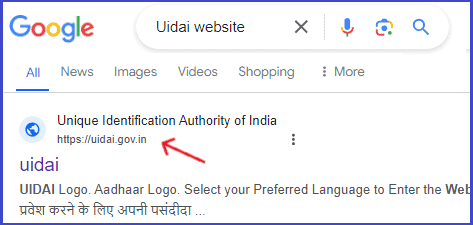
Step 2. Then, click on the ‘Download Aadhar’ option on the website and further, on the next page, click on ‘Download Aadhar’ again.
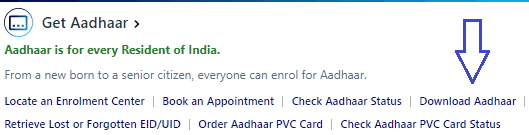
Step 3. Next, enter your ‘Aadhar Number’ first and then enter the security captcha provided on the website.
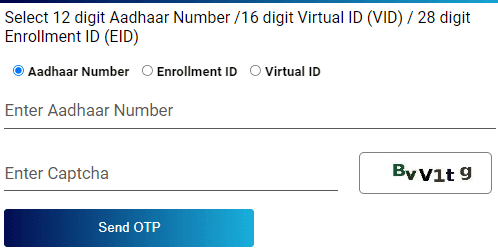
Step 4. Then, when you click on ‘Send OTP’, you will receive an OTP on the mobile number linked to your Aadhar card.
Step 5. Now, enter that OTP and click on the ‘Verify & Download’ option.
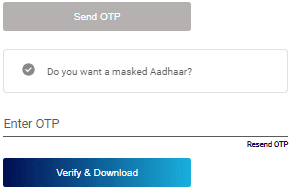
Step 6. Then, the e-Aadhar card PDF will be downloaded on your mobile.
Step 7. To open the e-Aadhar PDF, use the first four letters of your name followed by your birth year.
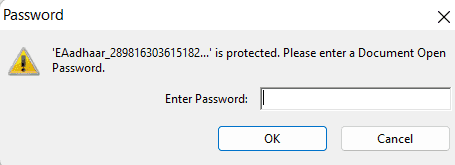
➡ You can know more about downloading the PDF of Aadhar Card from here.
How to Download e-Aadhar PDF without Aadhar Number
Step 1. Firstly, open the website ‘UIDAI.Gov.In’ in your Google browser.
Step 2. Then, click on the ‘Download Aadhar’ option on the website and further, on the next page, click on ‘Download Aadhar’ again.
Step 3. After that, on the next page, you can select the ‘Enrolment ID’ option.
Step 4. Then, first enter your 28-digit Enrolment ID (URN) and then enter the security captcha provided on the website.
Step 5. Then, when you click on ‘Send OTP’, you will receive an OTP on the mobile number linked to your Aadhar card.
Step 6. Now, enter that OTP and click on the ‘Verify & Download’ option.
Step 7. Then, your e-Aadhar card will be downloaded to your mobile.
➡ Aadhar Address Change through your Parents/siblings/spous/Gaurdians Aadhar Number
What is the difference between Aadhar card and e-Aadhar PDF?
| Aadhar Card | e-Aadhar PDF |
| Aadhar card is a physical card which you can touch. | E-Aadhar is a soft copy which remains in your phone, you cannot touch it, you can only see it. |
| It is valid all over India | This has also been recognized all over India under the IT Act. |
| There is a fear of it being lost or stolen. | Neither can anyone steal e-Aadhar nor can it be lost. |
| It is in the form of PVC card so it can be taken anywhere. | It is in the form of a PDF file so it remains on your phone. |
| You can use it anywhere and anytime as it stays in your pocket. | You can also use it anytime, anywhere because you can download it immediately from your mobile number. |
| It stays in your pocket so you protect it | And it remains in your phone, so it is protected with a password. |
| To make this you will have to pay Rs 50 to UIDAI. | While downloading it is absolutely free |
➡ How to Make New Aadhar Card Online Sitting at home
e-Aadhar Card PDF Download – FAQs
Is e-Aadhar card PDF copy valid all over India?
Yes, if you download the e-Aadhar card PDF on your phone, it holds the same validity in India as your original physical Aadhar card because this copy is authenticated and digitally signed by UIDAI.
How much does it cost to download e-Aadhar on your phone?
If you download your e-Aadhar on your phone or laptop, it doesn’t incur any cost at all because UIDAI has made the facility to download the electronic copy of your Aadhar card completely free of charge.
➡ Now you Can Update your Aadhar Card Online
Can I download e-Aadhar after losing my Aadhar card?
Yes, friends, even if your Aadhar card is lost or stolen, you can still download your e-Aadhar card online on your phone. And if you don’t remember your Aadhar number either, you can still obtain your e-Aadhar card online.
How to get e-Aadhar card through mobile number?
If your Aadhar card is linked to your mobile number, you can download your e-Aadhar card using your mobile number, as I mentioned earlier.
How to open the eAadhar PDF password?
You can use the first four letters of your name followed by your birth year together as a password to open the e-Aadhar PDF.
How do I remove password protection from Aadhar PDF?
You can open the Adobe Acrobat Reader Paid version on your device > then open the Aadhar PDF in it > after that, you can remove the PDF security.
Thank you Thank you Thank you
