Do you also want to search, see, obtain, and download your Aadhar card online with your name on Google for free? If yes, then you can download your Aadhar card by Name and Date of Birth for free using the method provided here.
Aadhar Card Download by Name and Date of Birth: The Central Government’s UIDAI institution creates Aadhar ID cards for all Indian citizens. This institution provides the facility to learn about Aadhaar cards based on one’s name on its online portal (https://myaadhaar.uidai.gov.in/). “However, we cannot directly download our Aadhar card from this portal, nor can we search, view, or obtain it.
“This means we can get our Aadhar number, Aadhar enrollment number, and Aadhar update request number (URN) based on our name and DOB. Then, we can download our Aadhaar card using these numbers, search for it online, view it, and obtain it”.
Aadhar Card Download by Name and Date of Birth
To view, search, and download an Aadhar card based on the name and dob, it is mandatory to have your mobile number linked with your Aadhar. This means only the Aadhar card with a registered mobile number can be downloaded by name.
Step 1: Opening the UIDAI`s Portal.
Please open your mobile`s Google and search ‘myAadhaar UIDAI,’ then click on the link for the UIDAI organization’s MyAadhaar portal (https://myaadhaar.uidai.gov.in/). After that, the portal will open in front of you.
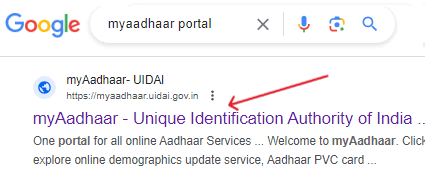
Step 2: Select the ‘Retrieve UID’ option.
After the home page of the portal opens in front of you, first click on the ‘Retrieve EID/Aadhaar Number’ option. Then, on the next page, select either ‘Aadhar Number’ or ‘Enrollment Number’ as one of the options.
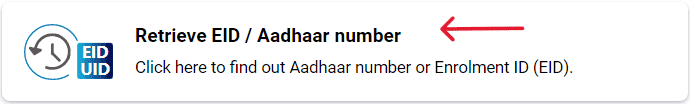
Step 3: Enter your Name and DoB.
Now on this page, first write your full Name. Then, enter the mobile number linked to your Aadhar card or enter the email ID linked to your Aadhar. After that, enter the captcha provided on the page and click on the ‘Send OTP’ option.
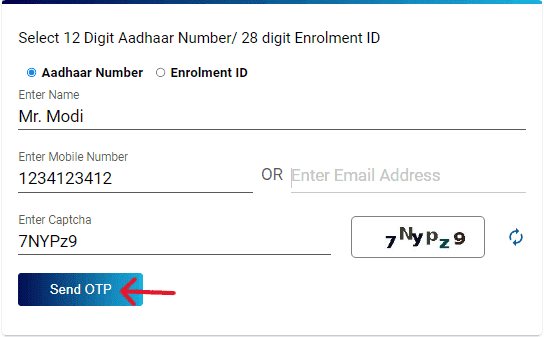
Step 4: Verify Aadhar ownership.
Now, a 6-digit OTP has been sent to the registered mobile number with your Aadhar card by the UIDAI organization. Enter that OTP here on the portal and then click on ‘Submit.’ After this, your ‘Aadhar Number or Enrollment ID (URN)’ will be sent to the mobile number, which you selected.
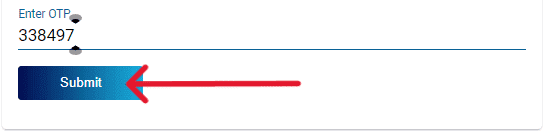
Step 5: Select Aadhar Download option.
Now, Aadhar card download by Name and Date of birth go back to the home page of the UIDAI organization’s My Aadhaar portal and click on the ‘Download Aadhaar’ option. Then, on the next page, select the option ‘Aadhaar Number or Enrolment ID,’ and enter the Aadhar number or Enrollment ID you received in the message. After that, click on ‘Send OTP.’
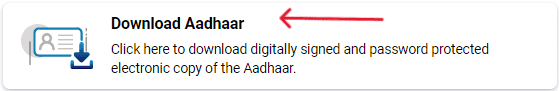
Step 6: Get the Aadhar PDF.
As soon as you click on ‘Send OTP,’ you will receive another OTP on your mobile number. Enter this OTP on the portal page, and then click on the ‘Verify & Download’ option. Then you can download Aadhar card by name in an e-Aadhar PDF format.
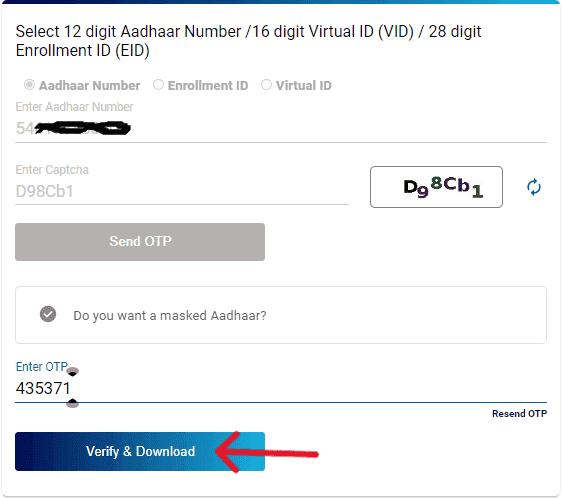
Step 7: Now open the PDF
Now, to view your Aadhar card PDF, you will need a password. The password is formed by writing the first four letters of your name in capital letters followed by your birth year. So, you can open your Aadhar PDF by writing the first four letters of your name and your birth year.
Note – In this way, we all can download Aadhar card by Name and Date of Birth. In this process, we have to follow two steps. In the first step, we get our Aadhar number or Enrollment ID with our name. Then, in the second step, we download our Aadhar PDF using that Aadhaar number or Enrollment ID.
How to Retrieve the Aadhar card number using the Name?
Step 1. Open the ‘myAadhaar Portal’ of the UIDAI organization in Google and click on the ‘Retrieve UID’ option.
Step 2. Now, on the next page, select the ‘Aadhaar Number’ option and enter your ‘Name, Mobile Number,’ and the captcha.
Step 3. Now, click on the ‘Send OTP’ option, then enter the OTP that you receive on your mobile number.
Step 4. Now, when you click on ‘Submit,’ you will receive a message on your mobile number containing your Aadhar card number.
How to retrieve Aadhar card using Mobile number and Name.
- Open the ‘myAadhaar’ portal of the UIDAI organization in your Google.
- Now, select the ‘Retrieve EID/Aadhaar Number’ option on the portal.
- Now, enter your Name and mobile number on the next page, and click on ‘Send OTP’.
- Now, an OTP has been sent to your linked mobile number for Aadhar verification. Enter it into the portal.
- Now, select the ‘Aadhaar Download’ option on the myAadhaar portal.
- Now, enter the received Aadhar number from the message on the next page.
- Now, click on the ‘Verify and Download’ option and retrieve your Aadhar card.
Aadhar Download with Name – FAQs
How much does it cost to download Aadhar card by Name?
Downloading Aadhar card with the name does not cost any money, meaning the UIDAI organization of the Indian government provides the facility to download Aadhar card for free for all of us.
How many days does it take to download Aadhar card based on the name?
You can download the Aadhar card based on the name in just 2 minutes.
Can Aadhar cards be downloaded in PDF format only by name?
No, you cannot download the Aadhar card just with the name. Your Aadhar card must also be linked with a mobile number.
How to Download someone’s Aadhaar card using their name?
We can only download our Aadhar card using our own names. Therefore, if you want to obtain someone else’s Aadhar card using their name, you need to have their complete name and the mobile number linked to their Aadhar. If you have both these details, you can download someone’s Aadhaar card using their name.
How to download Aadhar card for free using the name?
Downloading Aadhar card for free using your name is very easy. I have explained above a very simple and correct method of how to download Aadhar card by your name.
How to download Aadhar card by Name and date of birth without OTP?
The facility to create and download Aadhar cards is provided only by the central government’s UIDAI organization for all Indian citizens. According to UIDAI’s regulations, no individual can download their Aadhar card by their name and date of birth without OTP verification. However, if your mobile number is linked to your Aadhar card, you can download your Aadhar card using your name through the method mentioned above.
Can I download Aadhar card by name?
Yes, you can download your Aadhar card using your name.
Can I search Aadhar card by name?
Yes, you can search for and view your Aadhar card online by your name.
What is the Password for the Aadhar card downloaded by Name?
Write the first four letters of your name in Capital exactly as they appear on your Aadhar ID card, followed by your birth year from the date of birth mentioned in your Aadhar card, without any spaces. For example, if your name is Mukesh Ambani and you were born in 1990, the password for your e-Aadhaar PDF file would be – MUKE1990.
How many times can I download Aadhar card by Name?
According to the rules of the Uidai organization of the Aadhar card, we all can download Aadhar card many times through our own Name.
If mobile number is not linked to the Aadhar card, can I get Aadhar card by name?
No, if your mobile number is not linked with your Aadhar card then you cannot download an Aadhar card with your name, but if you have an ‘Aadhar Number/URN/Enrollment ID’ and your mobile number is not linked with your Aadhar, then you can get your Physical Aadhar Card.
Aadhaar Card Download by Name and Date of Birth Without OTP?
First of all open myAadhaar Portal >> Then click on the ‘Retrieve Eid/Aadhaar Number’ option >> Now enter your Name and Mobile number registered your Aadhaar >> Then click on Send OTP >> Now you have received an OTP on your mobile number, enter it >> Then click on ‘Submit’ >> Now you have received an SMS >> So, now you go back home page of myAadhaar Portal and click on ‘Download Aadhaar’ >> Now in the next page enter the Aadhaar Number received in SMS >> Then enter Captcha code and click on Send OTP >> Now you have received an OTP on your mobile number, enter it and click on “Verify & Download” >> Then your Aadhaar Card will be Downloaded in your Phone.
Thank you Thank you Thank you
