Today through this article you will learn – How to check mobile number linked with Aadhar in your phone while sitting at home, Means now you can find out online which phone number is registered with your Aadhaar Card.
How to check which Mobile Number is Linked with Aadhar
If you want to see online which mobile number is linked with your Aadhar Card, then in this way you can check Aadhaar card details on the original Uidai Website.
How to Check Mobile Number linked with Aadhar
Step 1. First of all you can open the “myAadhaar Portal” of Uidai organization of Aadhar Card in Google browser of your Phone.
Step 2. Now after the main page of the Portal is open you can click on the “Verify Aadhaar” option.
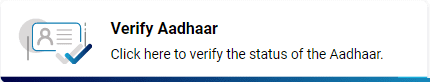
Step 3. Now a new page has opened in which you can enter your 12-digit Aadhaar Number and the Captcha code given on the portal page for security purpose.
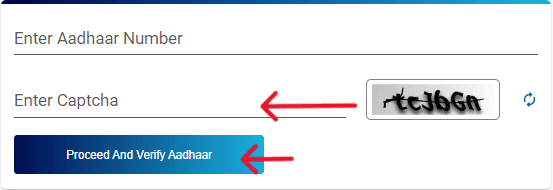
Step 4. Now you can click on the “Proceed and Verify Aadhaar” option.
Step 5. Now in the next page your Aadhaar link details will open in front of you like – your Age group, Gender, State Name and last 3-digits of your Aadhar linked mobile number.
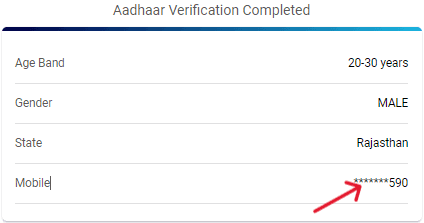
Step 6. Now the last 3-digit of the phone number which is linked to your Aadhaar will be visible but if the number is not linked then ‘Nil’ will be written.
Note – So, this is the first way by which you can check your Aadhar card link mobile number.
Driving Licence Download by Aadhar Card
How to Verify Aadhar Mobile Number
Step 1. First of all you can open the “myAadhaar Portal” of Uidai organization of Aadhar Card in Google browser of your Phone.
Step 2. Now after the main page of the Portal is open you can click on the “Verify Email/Mobile” option.
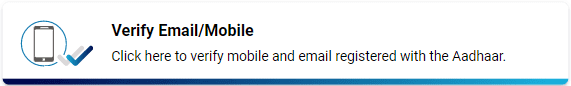
Step 3. Now in the next page you first select the “Verify Mobile Number” option and then you can enter your 12-digit Aadhaar Number and the Captcha code given on the portal page for security purpose.
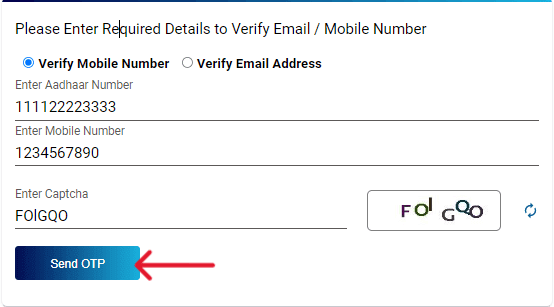
Step 4. Now you can click on the “Send OTP” option.
Step 5. Now if this “The Mobile number you have entered is already verified with our records” pop-up message opens in front of you, then your Number is linked to Aadhar.
Step 6. And if this “The Mobile number you have entered does not match with our records” pop-up message opens in front of you, then your this phone number is not linked to Aadhar card.
Note – and this is second way by which you can check all you mobile numbers one by one that which phone number is linked with Aadhar.
How to check which phone number is linked with Aadhar Card
- First of all you can open the myAadhaar Portal in google
- Then you can select the “Verify Aadhaar” option.
- Then you can enter the Aadhaar Number and Captcha code.
- Now click on the “Proceed and Verify Aadhaar” option.
- Now you can see the last 3-digits of the Phone number linked with your Aadhar.
- So, in this way you can check mobile number linked with Aadhar.
How to check Aadhar Update Mobile Number
To check updated mobile number in Aadhar online, so you can open the myAadhaar Portal in google >> Then in the home page of portal you can select “Verify Aadhaar” option >> Then in the next page you can enter your Aadhaar Number and Captcha code >> and then the last 3-digits of the updated mobile number in Aadhar card will open in front of you.
How to Check Aadhar Mobile Number link Status
- First of all you open myAadhaar Portal in Google
- Now you can select “Check Enrolment & Update Status” option.
- And then now you can enter your 14-digit URN & Date-Time in this Format – (yyyy/mm/dd hh:mm:ss)
- Now you can enter Captcha code and then click on then “Submit” option.
- Now your Aadhar mobile number link status will open.
Thank you Thank you Thank you
