Today through this article you will learn – How to download Aadhaar XML-ZIP file free of cost to enhance the security of your Aadhaar Card of any type of offline eKYC in your phone sitting at home.
How to get Aadhaar Paperless Offline e-KYC
This is very important please pay attention, If your mobile number is linked with your Aadhaar card then you can download your Aadhaar paperless offline e-kyc in Aadhaar XML ZIP file otherwise you cannot download aadhaar zip file.
How to Download Aadhaar Xml Zip File
- First of all you can open ‘myAadhaar Portal’ of UIDAI Official Website of Aadhaar Card in your Phone.
- After this on home page of Portal you can click on the ‘Login’ and then login through your Aadhaar number.
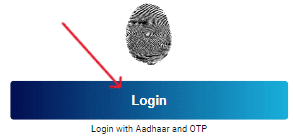
- Now after the login you can click on the “Offline eKYC” option.
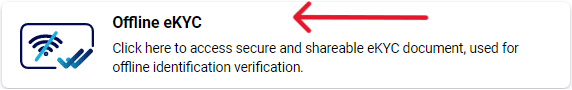
- Now in the next page, in ‘Create a share code’ write a 4-digit number of your choice, this number is the password of your Aadhaar Xml Zip File.
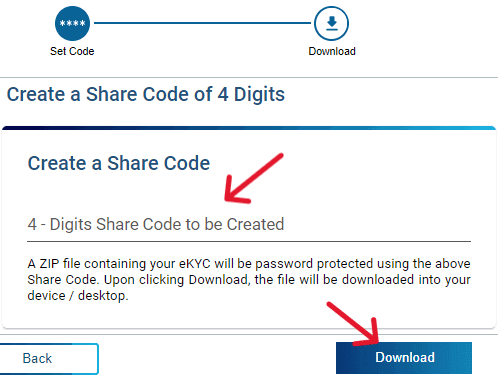
- Now you can click on the “Download” option and then your Aadhaar zip file will be downloaded in your phone.
- Now to open this xml-zip file you have to use 4-digit share code as password that you created before download.
- Now you can use this aadhar zip file to do offline e-kyc anytime & anywhere and also share this file online.
Aadhar ZIP file Download
First of all open ‘myAadhaar Portal’ in google >> Then you can Login to Aadhaar Number in Portal >> Then you can select ‘Offline eKYC’ option >> Then create 4-digit share code for aadhar zip file >> Then click on ‘Download’ option >> Then your Aadhaar XML ZIP file Downloaded in your Phone.
Thank you Thank you Thank you
