Today through this article you will learn – How can you download your Voter Id Card in a Pdf online form free while sitting at your home.
Note – You can download Voter Id Card of any age person no matter how old it was made, but the mobile number should be linked to that Voter Card.
How to Download Voter Id Card
Any person of India can download their Voter Id Card anytime and anywhere for free but for this any mobile number must be linked with your Voter Card, only then you can download your colorful & photo Voter Id Card online in Pdf file, otherwise not.
Your Voter Id Card Download
Step 1. First of all you can open the “NVSP Portal” of Voter Id Card issued by Election Commission of India in Google of your Phone.
Step 2. Now after open the main page of the National Voters Service Portal you can click on the “e-EPIC Download” option.
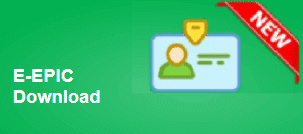
Step 3. Now you can click on the “Register as a New User” for login to the Portal and then you can enter your any mobille number & given Captcha code and click on Send OTP.
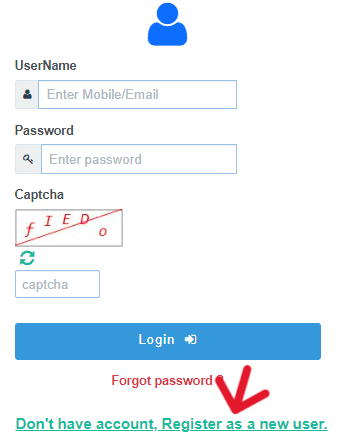
Step 4. Now an OTP will come on your mobile number by NVSP, so enter that OTP in Portal page and click on “Verify OTP” and then you can enter your personal detail, email, Password and click on “Register” option.
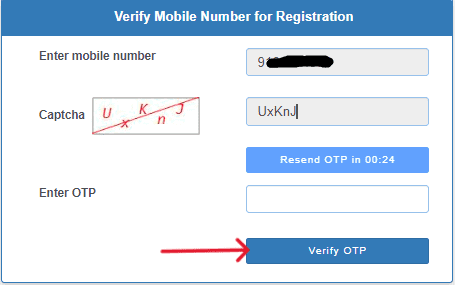
Step 5. Now after login in the Portal you can click on again “e-EPIC Download” option and then in the next page you can enter your Voter id Card Number (EPIC No.) or Reference Number and your State name.
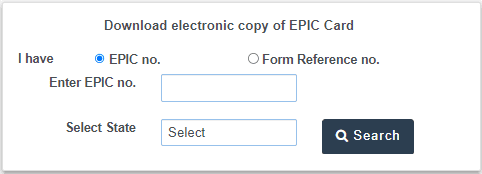
Step 6. Now you click on Search and then the complete details of your voter Id Card will open in front of you, here you can click on Send OTP.
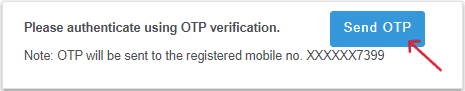
Step 7. Now an OTP will come on the mobile number linked to your Voter Card, enter that OTP here in the Portal page and then you can click on “Verify” option.
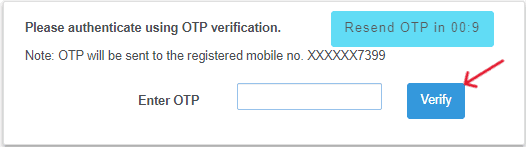
Step 8. Now you can enter Captcha code given in the Portal here and click on “Download e-EPIC” option and then your unique e-Voter Id Card has been downloaded in your Phone, this is a Pdf file which you can use anytime and anywhere.
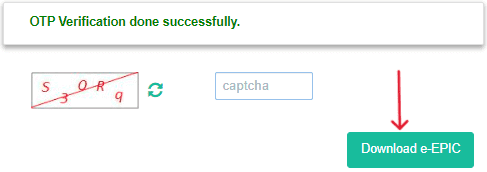
How to Download Voter Id Card without Mobile Number
- First of all you can open the “NVSP Portal” of Voter Id Card issued by Election Commission of India in Google of your Phone.
- Now after open the main page of the National Voters Service Portal you can click on the “Search in Electoral Roll” option.
- Now in the next page you click on “Continue” and then you can select “Search by EPIC No.” option.
- Now you can enter your EPIC Number, State name and given Captcha code and then click on “Search” option.
- Now the details of your Voter Id Card have been open in front of you, here you can click on “View Details” option.
- Now in the next page you can click on “Print Voter Information” option and than your Voter id Card will be downloaded in your Phone.
Thank you Thank you Thank you
