Today through this article you will learn – How to check your Driving Licence Number and your Learning Licence Number online by your Name in your Phone while sitting at home.
How to Find Learning/Driving Licence Number by Name and Date of Birth
You are a resident of any state of India and if you have a mobile number link with your driving licence then you can immediately check your Learning and Driving License Number by your name and date of birth in you phone in this way, and then you can also download your Licence in Pdf file from your DL Number.
Check Driving Licence Number by Name
Step 1. First of all you can open the official online portal of Driving licence “Parivahan Sewa” in Google of your phone.
Step 2. Now when the main page of the portal is open, so you can click on the “Drivers/Learners License” option and then in the next page you can select you State Name.
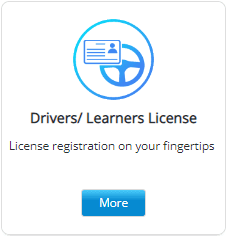
Step 3. Now a new page is open, in this you can click on the “Licence-Menu” option and click on the “Others” option and then you can click on the “Find Application Number” option.
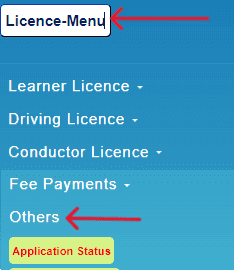
Step 4. Now in the next page, first you can select the Name of your State and then you can select the Name of the RTO Office of your area.
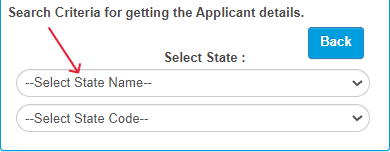
Step 5. Now you can enter your Name, Date of Birth and Mobile Number which is registered with your Driving Licence and enter given Captcha code and then you can click on “Submit” option.
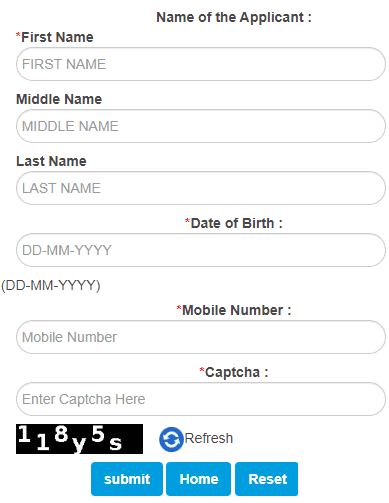
Step 6. Now the details of your learning and driving licence have been opened in this page, here you can click on the “Get Details” option.
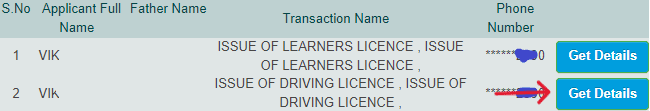
Step 7. Now an OTP will come on the mobile number linked to your driving licence, so enter that OTP in Portal page and then you can click on the “Submit” option.
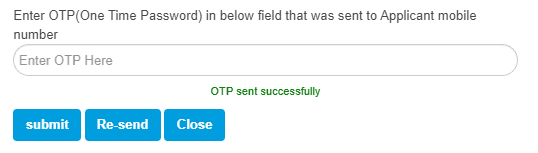
Step 8. Now in the next page your application number and date of birth will be written, so here you can enter the given captcha code and click on the “Submit” option.
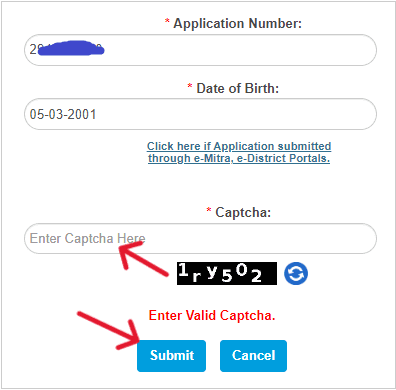
Step 9. Now a new page has opened in front of you, in which you “Learning Licence Number and Driving Licence Number” are given, means in this way you can check driving licence number by name.
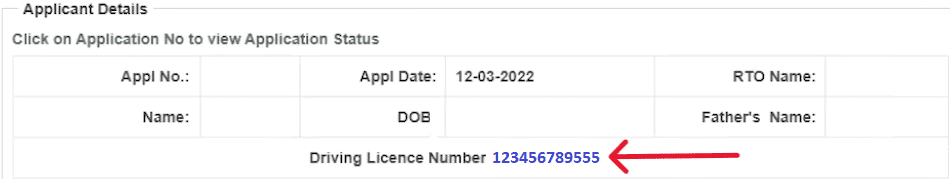
Note – “If your mobile number is not linked to your driving licence then you can get your DL number by your Name and DoB in this way or you can search your driving licence number with DigiLocker.“
How to check Driving License Number without Mobile Number
Step 1. Step 1. First of all you can open the official online portal of Driving licence “Parivahan Sewa” in Google of your phone.
Step 2. Now after the main page of the portal is open you can click on the “Drivers/Learners License” option and then in the next page you can select you State Name.
Step 3. Now you can click on “Licence-Menu” option and click on “Others” option and then you can click on “DL Search” option.
Step 4. Now a new page is open, in this you enter only your Name and Date of Birth in “Search Criteria” box and then you can click on the “Search” option.
Step 5. Now your Driving Licence details will open in front of you, in which you can check your driving licence number.
“If your mobile number is not linked to your DL, then it is possible that your DL details may not be available in this way, becouse sometimes despite the details being correct the problem of ‘No Search Results Found’ may come”
How much does it cost to check DL number by Name
Then Government of India has released the Parivahan Sewa Website for all citizens of the country, through this website it does not cost money to check the DL Number by your Name, means through this website check Driving licence number by name and date of birth is a free facility.
Thank you Thank you Thank you
